Start Marketing
Post-payment and Pre-payment Support • Running Orders • Add New Item to Running Order • Running Order Cancel • KOT Print/Kitchen Update for Only Modified Items • Dine In, Take Away, Delivery Order • Service/Delivery Charge • Table with time tracking • Instant Item Search • Print KOT • Kitchen Notification • Discount by Item • Discount on Total • Discount by Fixed or Percentage • Waiter Assignment • Hold Sale • Tab Responsive (1280×800)

Business Intelligence Dashboard
• Innovative Analytical Dashboard • Quick Insight of Revenue, Profit and Transaction of a Time Frame • Quick Insight of Revenue, Profit and Transaction of Today • Quick Links • Dine In/Take Away/ Delivery Comparison • Transactional Comparison • Low Stock Alert • Top Customers and Top Foods • Customer Receivables • Supplier Payables Monthly Sale Comparison Chart
Reports
Register Report • Z Report • Daily Summary Report • Sale Report • Expense Report • Profit/Loss Report • Food Sale Report(Top/Less Sale) • Tax Report • Stock Report • Consumption Report • Low Stock Report • Kitchen Performance Report • Supplier Ledger • Supplier Due Report • Customer Due Report • Customer Ledger • Purchase Report • Waste Report
Recipe Management Wise Cost Calculation
Food cost calculation based on recipe consumption • Calculate average of 3 purchase of ingredient • Average of 2 or last purchase if there is no 3 purch Consider price in ingredient if there is no purchase • Helps setting the food price • Helps to calculate profit
Ingredient Stock Auto Deduct By Sale
Make Recipe for Food • Make a Sale • Ingredient Stock Will Be Auto Deducted
QR code
Generate Table OR Code • Customer Scans by Phone, Choose Food & Order • Cashier Accepts/Declines • Customer Asks New Food by Himself
Innovative Running Order Panel
.Add New Item to an Order • Real Time Order List Close Only When Customer Completes Eating • KOT Print for Only New Item
Online Order
Customer Can Order Online • Selecting Date, Time, Food and Other Details • Customer Registration • Customer Order History

Stock-aka-Smart-Stock
• Purchase + • Sale Consumption – • Sale Topping Consumption – • Waste – • Premade Food Production – • Transfer – • Adjustment + /- = Stock
Online Reservation
Customer Can Reserve Table via Online • Selecting Date, Time & Number of Persons etc
Migration Easy Software
• Migrate Very Easily from Any Software • Bulk Upload Ingredients • Bulk Upload Food Menus • Bulk Upload Recipe • Bulk Upload Customer No need to upload associated data separately like: Category, Unit etc, software will automatically detect and upload those
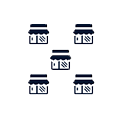
Multi Outlet/Branch
Multiple Branch Branch Wise Different Items Branch Wise Different Price Branch Wise User Assignment
Multi Language
• Multilingual • Easy to Add New Language • Modify Own Language Words • RTL Supported
Product Variation
• Easy to Add Variant Items eg: Size: Small/Medium/Large, Flavor: Chocolate/Vanilla/Strawberry • Different Recipe for Each Variant • Different Price For Each Variant • Populate base product recipe and all information & modify easily
Different Pricing for Different Outlet
• Different Price for Dine-in, Take Away and Delivery • Cost Calculation Based on Recipe to Help Setting Price • Outlet Wise Different Price (For Multi Outlet) • Different Price for Different Delivery Partner
Table and Area Management
• Table Management • Area Wise Table Mgmt. • Table Selection for Dine In • Table Time Tracking • Restrict table selection on ongoing table • Order Without Table (For standing customers)
Toppings - Modifier - Preparation Note
• Item Preparation Note • Modifier with Price • Modifier with Recipe and Costing • Assign Different Modifier to Different Food Menu
Service & Delivery Charge Configuration
• Easy to Add Variant Items eg: Size: Small/Medium/Large, Flavor: Chocolate/Vanilla/Strawberry • Different Recipe for Each Variant • Different Price For Each Variant • Populate base product recipe and all information & modify easily
Tax
• Multiple Tax • Item Wise Different Tax • Inclusive Tax • Exclusive Tax • Tax Report
Combo/Deal
• Table Management • Area Wise Table Mgmt. • Table Selection for Dine In • Table Time Tracking • Restrict table selection on ongoing table • Order Without Table (For standing customers)
Promotion & Discount
• Buy × Get y Promotion • Discount Promotion(Flat/Percentage) • Promotion Date Range • Promotion Status

Category Wise KOT Printer
• Category Wise KOT Printer Category Wise Kitchen Panel • 56mm and 80mm Thermal Printer Support • Network Printer Support with Print Server • Browser Popup Printing • Lot of Printer Model Support • Print Bill Before Closing Order
Category Wise Kitchen Panel - KDS
• Category Wise Multi Kitchen • Kitchen Screen for Chef • Tab Supported (1280×800) • Order Ready Notification in POS & Waiter Panel • In Progress Status Change • Order Ready Status Change Item Wise Order Status Change for Dine In • Order Wise Status Change for Take Away & Delivery
Delivery Management
• Delivery Partner Mgmt. • Different price for Delivery than Dine-in & Take Away • Different Price for Partners • Multiple Delivery Address Change Address When Order

Split Bill
• Split Bill to Multiple Customers • Set Split Count • Assign Foods to Individuals Checkout for Each Customer
Waiter Feature
• Waiter Panel • Waiter Tips • Waiter Sale Report • Waiter Tips Report
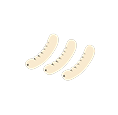
Premade Food and Production
• Define Premade Food • Use Premade Food in Food Menu Same as Ingredient • Production Module for Premade Food • Premade Food Stock
Order Cancel 8 Delete Log
• Delivery Partner Mgmt. • Different price for Delivery than Dine-in & Take Away • Different Price for Partners • Multiple Delivery Address Change Address When Order
Z Report
• Sales and Taxes Summary • Payment Method Wise Sale Breakdown • Payment in Other Currencies • Item Wise Sales • Purchase • Expense • Supplier Payment • Total In Hand
Waste Tracking
• Waiter Panel • Waiter Tips • Waiter Sale Report • Waiter Tips Report

Premade Food and Production
• List of Ready Orders to Pickup • List of In Progress Orders
Item Analysis Report
• To/Less Selling Items • Top Profit Generating Items • Top Revenue Generating Items
Stock Transfer
Transfer Stock From One Branch to Another • Food Transfer • Support Non-kitchen Outlet (In case a branch does not have kitchen and receives foods from main branch and sale)
Ingredient Purchase
• Purchase with Supplier Mgmt. • Purchase with Due • Purchase with Current Price
Expense Tracking
• Expense Category • Expense Record • Expense Report Consider in Net Profit

Open & Close Register
Register Opening Balance Set • Register Closing Balance Auto Calculate • Register Report
Sign up for latest news

About us
To help drive growth for forward thinking companies combining innovative Marketing, Sales & Service technology and strategies to maximise customer acquisition and retention opportunities